Course Details
Are you someone who is an expert in giving presentations but wish your presentation deck looked more impactful?
Do you find yourself staring at blank slides trying to figure out what or how to design your presentations?
Sweat no more!
With today’s need to instantly capture the attention of your audience it is important that our pitch decks and presentation engage and captivate our audience through impressive presentations of ideas and facts
Canva is an easy platform to create powerful presentations. It not only saves your time with its easy-to-use options but also provides a plethora of free templates, videos & graphics to choose from.
In this session you will learn how you can utilise the features of canva to create impressive presentations.
Learning Objectives
- Use Canva to the best of its potential without buying its pro version
- Select the right template based on the topic.
- Collaborate with members across teams and share your presentation.
Why should you Attend:
- You will be able to create impactful presentations
- You will learn how to create impressive presentations in shorter span of time.
- You will learn how bring your ideas to life
- You will stand out from the rest with the help of your unique pitch deck designs
Know your Trainer
Krishna Kamble
- Social Media Strategist & Canva Tutor with over 2 years of experience.
- Grew his Instagram following from 2k to 11k in less than 45 days, by contouring eye-catching and informative Canva designs & Reels.
- He has trained over 400+ students through beginner to advanced level workshops by generating leads through his organic Instagarm marketing method.
Reviews :
“This is such a refreshing change as compared to the same old powerpoint slides.” Sneha Shinde, Marketing Executive
“The trainer was very attentive to the audience and we got our individual queries answered.” Dhairya Mehta, Student
“My team has been asking for pointers for presentations after I learned to use Canva and make beautiful presentations.” Suhani Mishra, Asst Manager.
Program Structure
Session flow
- Using a presentation template or create your own from a blank slate.
- Editing a Template.
- Customize with colours, fonts, and key information.
- Add animations, videos, images, and illustrations.
- Creating and editing charts.
- Presenting the slides.
- Downloading the slides in different formats.
- Share with your team and collaborate in real-time.
Canva is a widely used tool across the corporate world to make presentations, videos, lead magnets, social media content. Knowledge of Canva is a highly demanded skill that can help you earn brownie points in the corporate world
Know Your Trainer
Get your certificate of completion
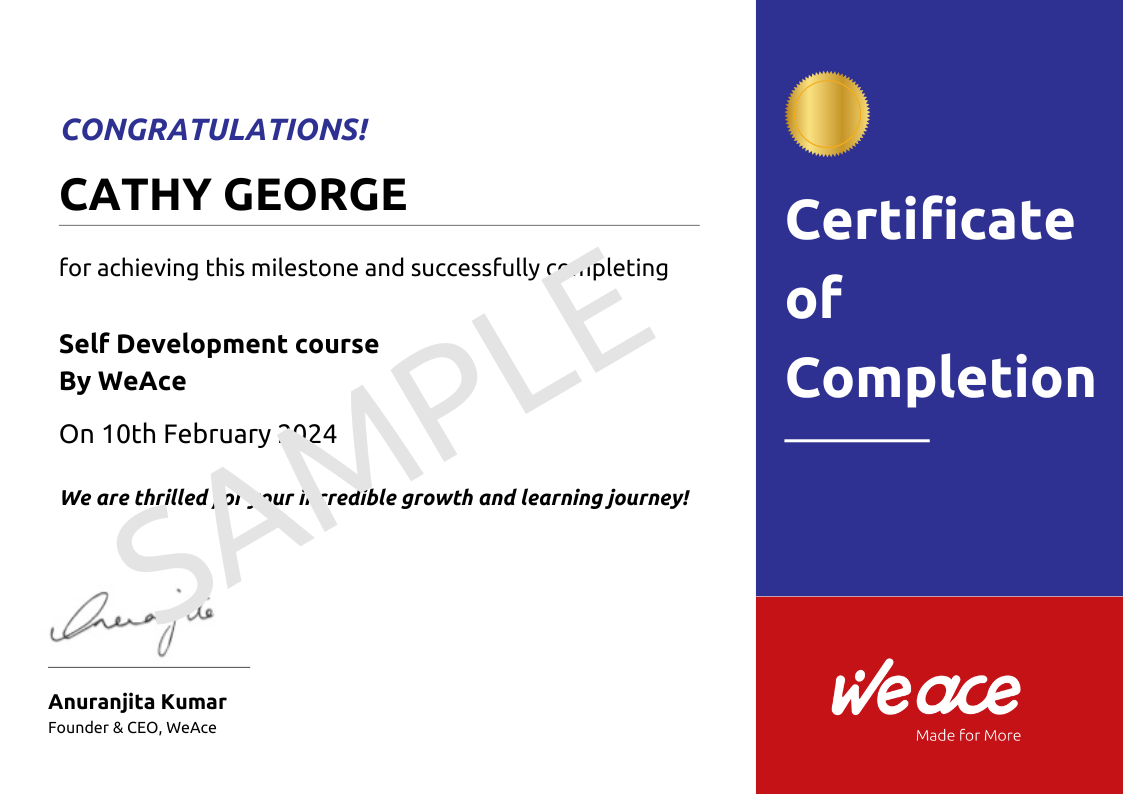
-
DURATION 90 Minute(s)
-
LEVEL Entry Level (0-2 years)
-
FORMAT Online Self Paced
-
CERTIFICATION Yes
-
Academy Business & Technical
-
Topics Business management skills, Content & SEO
-
KEY LEARNING AREA Learn to make impressive presentation on Canva
-
SKILLS Digital Literacy
-
TRAINER WeAce

/filters:strip_exif()/wocademy/images/logo/V6DvzqDi99kwm4zKBPDJY3siGTjNC1GaqxMWN872.png)
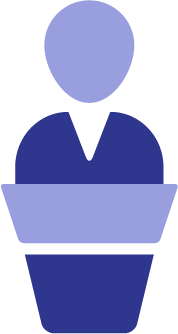 Led
By: WeAce
Led
By: WeAce
 Online
Self
Paced
Online
Self
Paced
/filters:strip_exif()/wocademy/images/logo/ao7ls8TGWMYB01mJgAZ5YxwwpchUs4DLMrLnFNFx.jpg)
/filters:strip_exif()/wocademy/images/logo/ZvsBYA0HnZvJYNUB1viaiPZVhHn1CkUBPxwq4sDc.png)
/filters:strip_exif()/wocademy/images/logo/vqItMUu0jzvkAusO9cESyWAy8AXBsPpQXFGXDic3.jpg)
/filters:strip_exif()/wocademy/images/logo/PMYixMT7x7xt9ER9Pe2YF7HANw1e1NrdMYym6DzB.jpg)
/filters:strip_exif()/wocademy/images/logo/AonJkCoR8XICYrj8Cz1UOxSUFhMopKe8ohU8kyMx.png)
/filters:strip_exif()/wocademy/images/logo/TpNCqWqu2Mc6Jb5y8lvf9HdSMJjrRKGCFHXZbk1h.jpg)
/filters:strip_exif()/wocademy/images/logo/tjAFchtm2jfDwThK397VcFPzTl3Q8jI0j8Hdvh6c.jpg)